By PIXIT
11.12.2020
E-Commerce is currently booming like rarely before. This is exactly the reason why many prospective entrepreneurs are trying to set up their new online shops. One of the biggest questions you have to ask yourself as a prospective online shop owner is which system you want to use for your shop. In this article we compare WooCommerce and Shopware. These two systems are extremely popular, but which one is really the best has yet to be decided.
What is WooCommerce?
If you are already familiar with WordPress, you have certainly heard of WooCommerce. WooCommerce is a free extension for WordPress that allows you to build your own online shop in this system. Therefore, it is extremely easy for experienced WordPress users to find their way around WooCommerce. The integration of the extension into WordPress is just as easy, so you don't need any additional knowledge to use the system.
What is Shopware?
Shopware is a system developed in Germany for the management of online shops. The system was introduced back in 2000 and has been continuously developed since then. The latest version of Shopware revised large parts of the system to make it easier for the user. Shopware sees itself as a performance optimized shop system for major brands, which is why some of its customers, such as Aston Martin, Haribo or BVB, have chosen this shop system.
One of the great features of Shopware is that the system allows easy integration with many social networks and other channels. This enables you to sell products directly via social media, which significantly increases the awareness of your products.
The comparison
In order to show you all the advantages and disadvantages of these shop systems in relation to each other, a comparison of the two systems in all important categories follows.
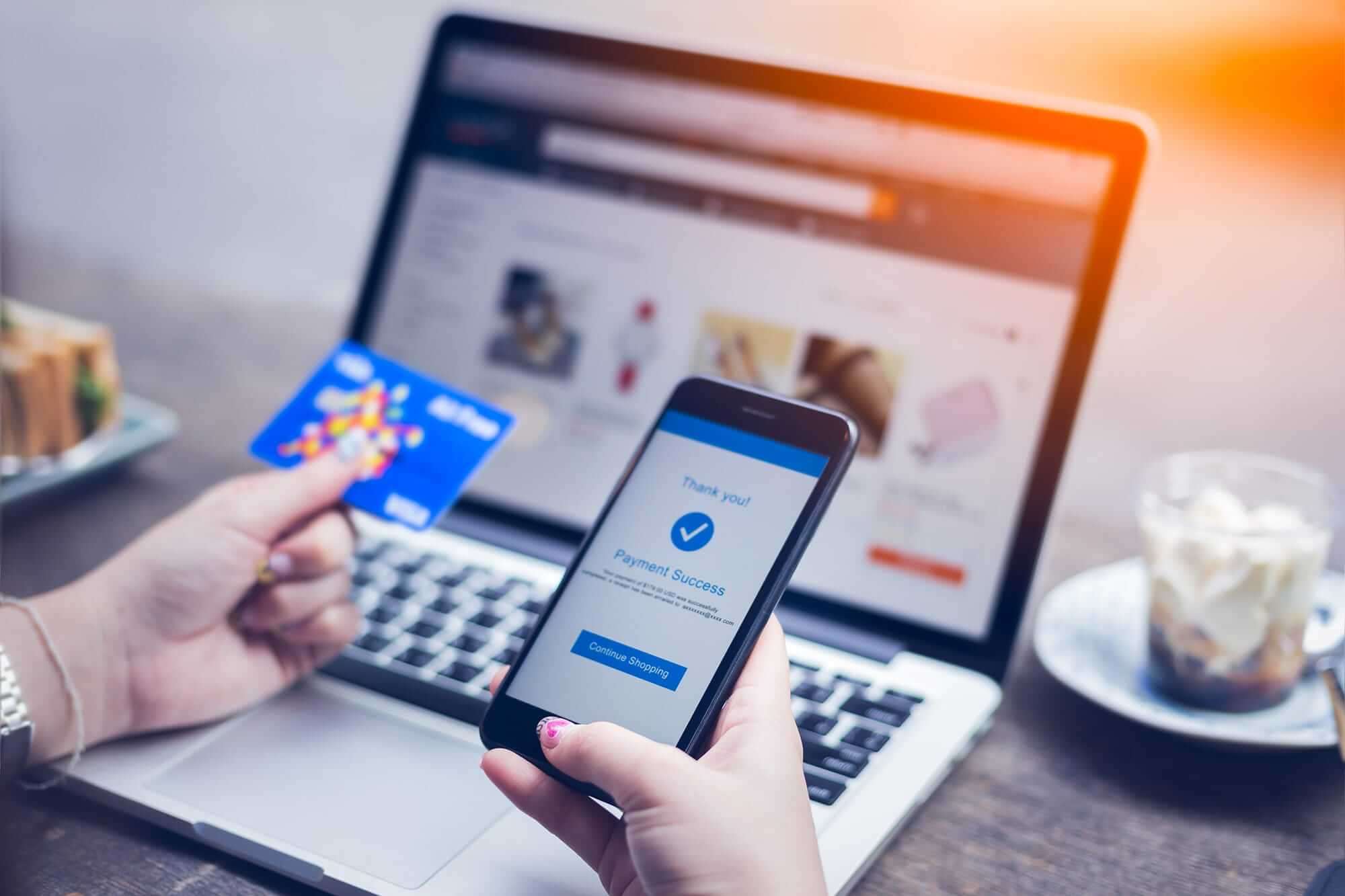
Custom designs and individualisation
The basic system of WooCommerce, WordPress, was developed as a content management system that can be used flexibly for many different types of websites. Therefore, WordPress has an impressive selection of themes that you can use to make your shop more appealing. This advantage can also be transferred to WooCommerce, so you can easily create a very attractive shop that you can customise almost at will. If you know the coding yourself or would like to hire someone to do the job, you can also easily create a custom design, which will make you stand out from all the other shops.
With Shopware it is also possible to create your own design or have it created for you, but this is much more necessary than with WooCommerce. Shopware only has a limited selection of themes that you can use. That's why a shop needs a lot of individualisation or a custom design in order to stand out from other Shopware online shops.

Plugins
As already mentioned, WooCommerce gets most of its functions via plugins that you can install. There are about 400 plugins for WooCommerce that have been developed by the community. Many of these plugins do the same job, so the true variety is not as great as it seems. Furthermore, many of these plugins are not localised for the German language, so a German online shop cannot use many of the plugins.
In contrast, Shopware can come up with an impressive selection of over 3.500 plugins. In these 3.500 plugins you can find everything your entrepreneur heart desires. It is very easy to find the right plugin to enhance your shop. Furthermore, most of the plugins are available in German, so that you don't have to limit your choice because of the language.
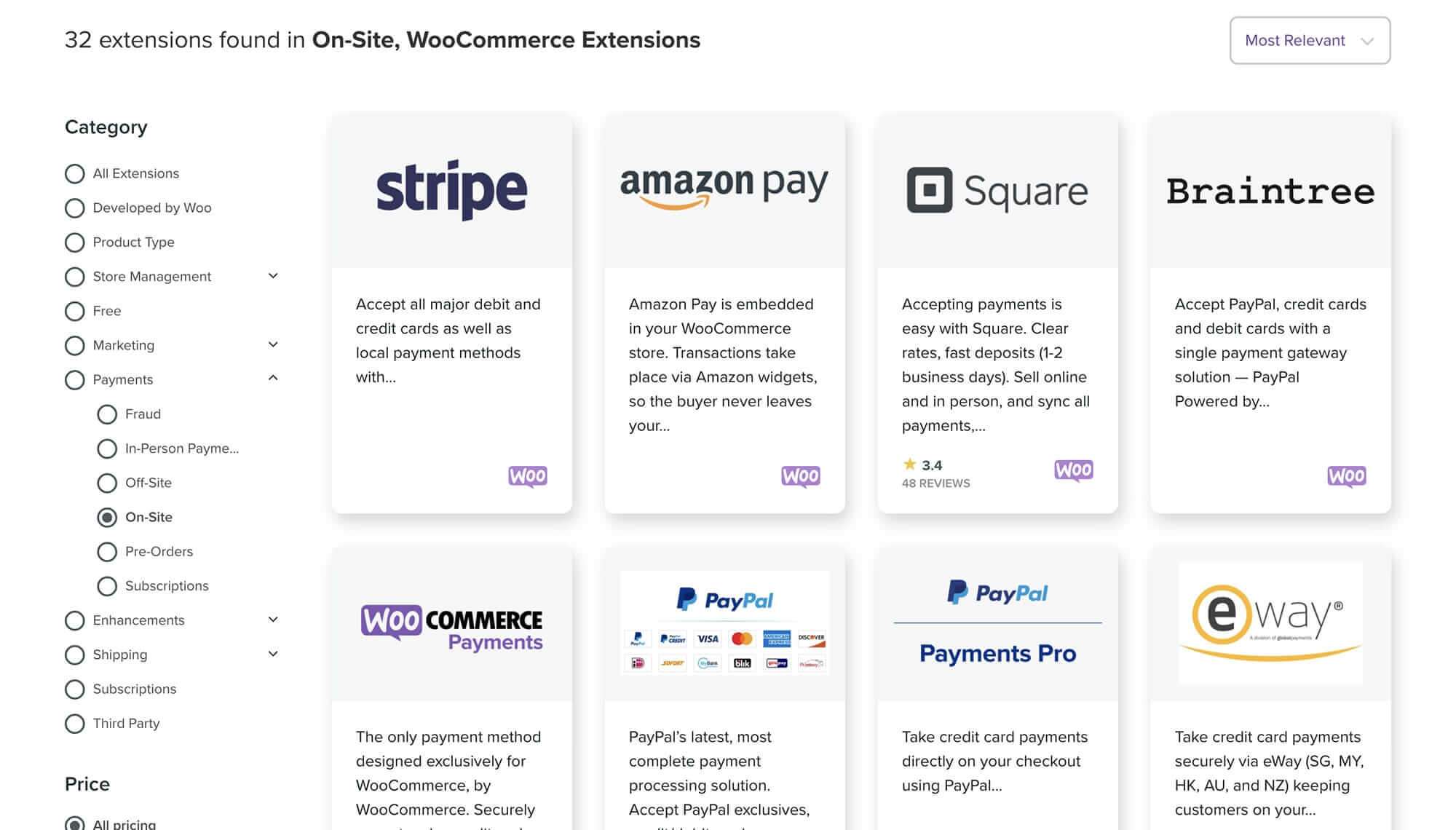
Progressive Web Apps
Progressive Web Apps are becoming increasingly popular today due to the flexibility they can offer customers. They offer the advantages of a website and a native app, which significantly improves the user experience and offers new functions such as notifications, camera/sensor access and an offline mode. Therefore, you should at least check if your choice for your shop system is compatible with progressive web apps.
Fortunately, this is the case with both systems. For both systems there are plugins that allow you to use the functions of a PWA for your shop. In this way you can create an interactive and exciting experience in your shop, so that your customers feel much more comfortable. Shopware 6 also offers its own PWA framework with its own theme to ensure a smooth experience.
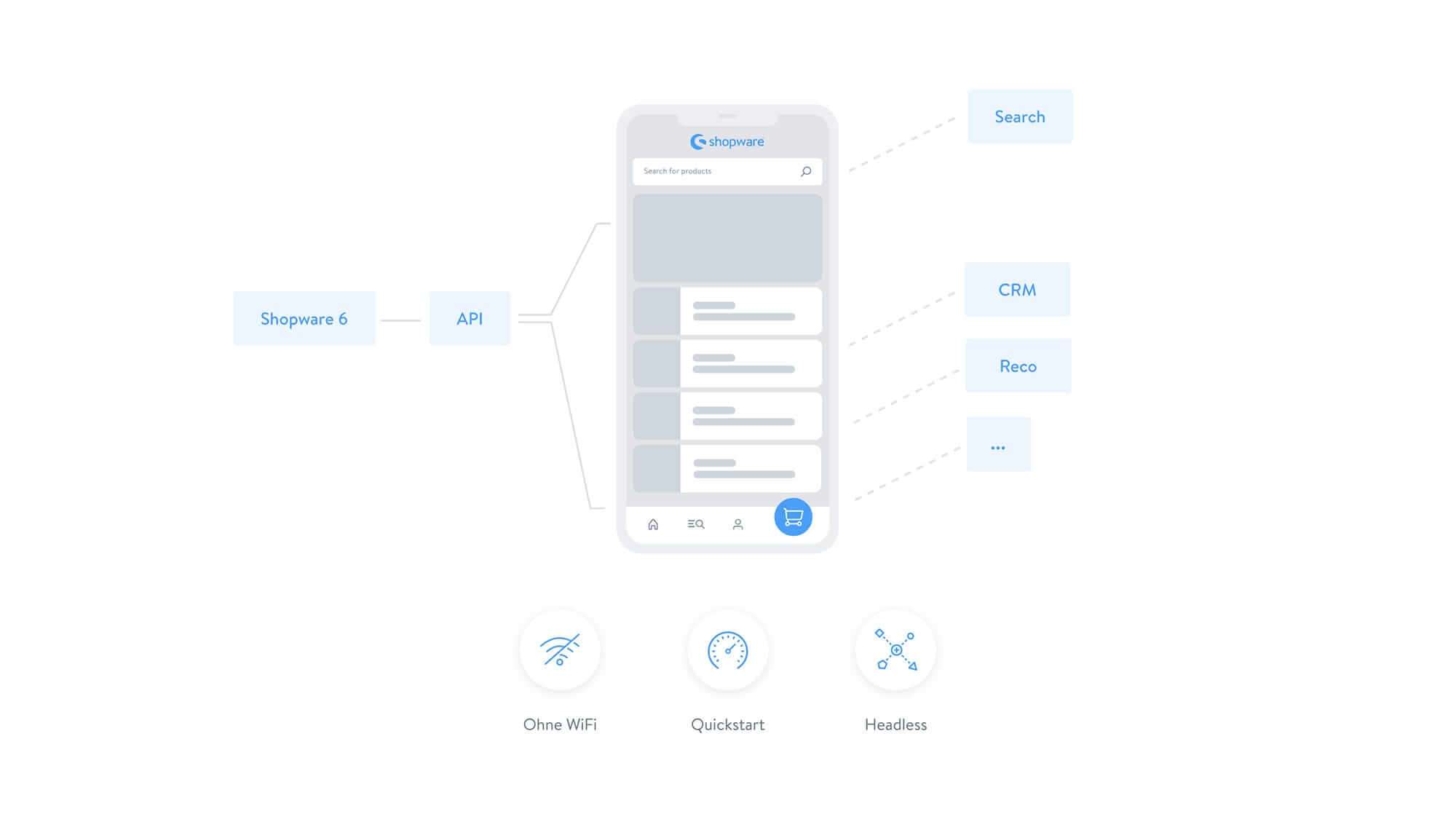
Pricing
There are many ways in which you can use WooCommerce. Theoretically you can install and use WooCommerce directly via WordPress for free. However, if you manage your WordPress site through an external hoster, you might have to pay money for more powerful hosting in order to run WooCommerce successfully.
The situation is completely different with Shopware. There is also a free version of Shopware, but it has only a few functions. For the "Professional Edition" of Shopware, you already have to pay 2.495 Euros, and for the best "Enterprise Edition" there are only individual prices. Therefore, WooCommerce is definitely the cheaper version.
Which system is suitable for which shop?
The question of the best shop system can only be answered individually for each person. As you have seen in our comparison, each system has its own advantages and disadvantages. Therefore, we would like to give you a recommendation for which type of online shop a certain system would be suitable.
If you are just about to open your very first online shop and don't have a large budget available, then you should go for WooCommerce. The functions of WooCommerce are sufficient to make your first experiences and successes in online commerce. Furthermore, you can build an attractive shop without a large expenditure of resources, which can stand out from other WooCommerce shops.
However, if you already have a lot of experience in e-commerce and have a budget, then your decision should be Shopware. With Shopware, the scalability of your online shop is much easier, so you can reach a large number of customers immediately. This is possible, for example, via social media integration. While you will have to invest either time or money in building a unique shop, the work will be worth it when your online shop starts to run.