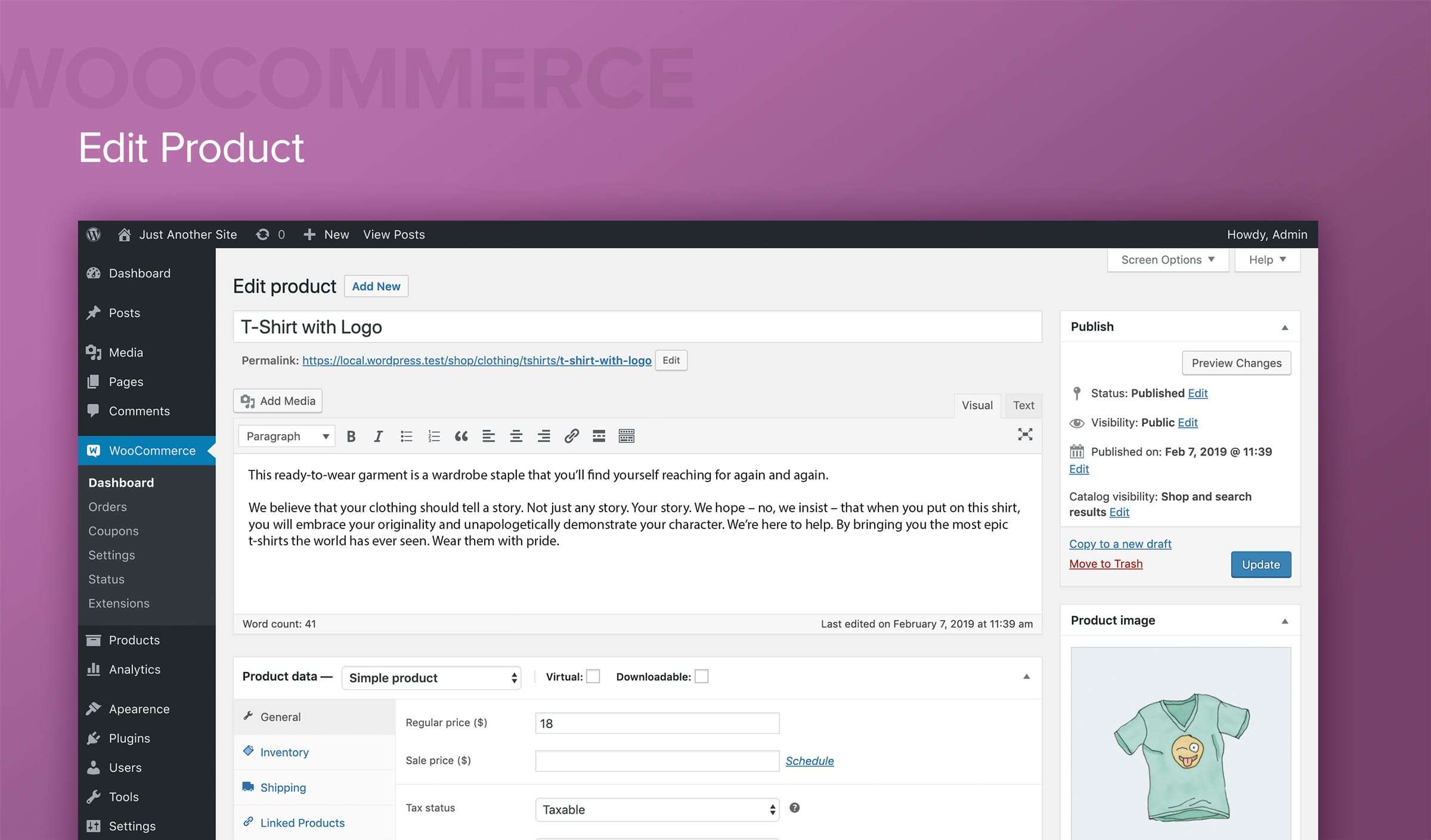By PIXIT
03.01.2020
The website as a digital showroom of the retail market
A website is the digital showpiece of every company. The Austria Internet Monitor showed that almost 7 million people are online and about 6 million people even use the Internet every day. In half of all purchasing processes, buyers inform themselves online about the services offered by a company.A company website should offer its customers and interested parties all necessary information about the company and its products, have to have an attractive design and be user-friendly. In recent years WordPress has developed from a platform for blog posts to an allround solution for websites and is now also known as a Content Management System (CMS).
WordPress Plugins - Increase performance without programming
In order to fulfil all the functions of an optimal marketing channel, some functional extensions are required, which are provided by the so-called WordPress plugins.
In the following we present the 10 Must Have Plugins for WordPress websites, with which entrepreneurs:
- can use their website as an optimal marketing channel,
- can make their website more user-friendly
- make their website more secure.
However, too many plugins can also slow down the website or make it vulnerable to hackers. Therefore, we recommend only to install the plugins that are really needed.
1. Advanced Custom Fields (ACF)
With the ACF Plugin (Advanced Custom Fields) of WordPress additional content fields can be added. This allows websites to be created faster and customers can be informed about actions and new features quickly and easily.
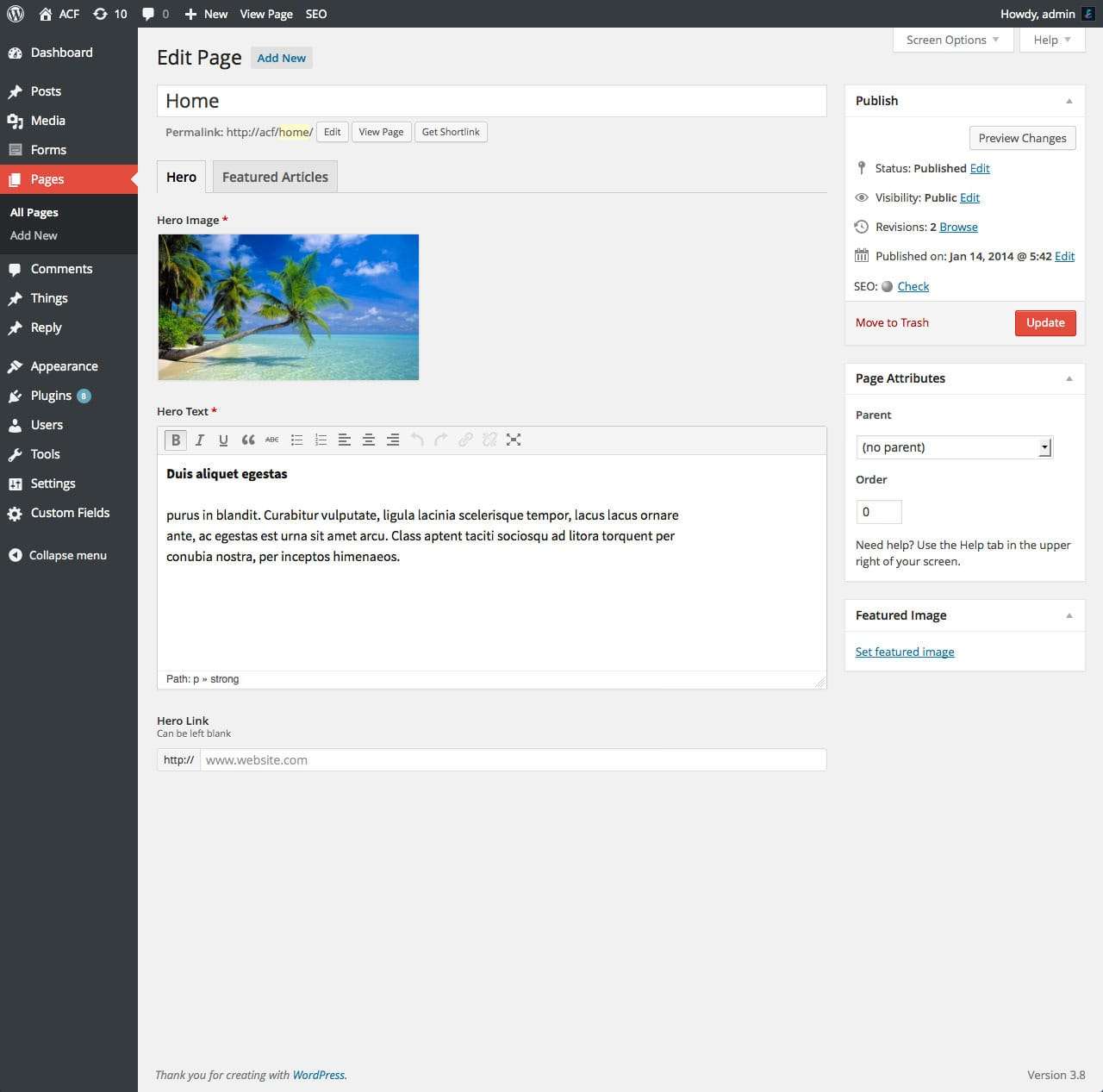
Custom Fields allow individual extension of pages or contributions of the WordPress websites. They can be added anywhere on the website, whether for articles, users, comments or media. So you can add individual fields like text fields, fields for pictures/videos, files, choices, filters, repetitions or tables for multiple or repeating content, e.g. several columns for services. The ACF Plugin is known as a particularly developer-friendly plugin due to its simple and intuitive API. With functions like get_field() and the_field() powerful templates can be created.
2. Safe SVG
By default, WordPress can upload all common image, audio and video file formats. In order to be able to upload the vector-based file format SVG (Scalable Vector Graphics) as well, the WordPress plugin Safe SVG offers a simple solution. The advantage of this format is that images can be enlarged without loss of quality. In addition, they are much smaller in file size than JPEGs or PNGs. Especially logos or icons are in SVG format.

The reason WordPress does not allow SVGs to be uploaded by default is that they are potentially more insecure than other formats, and therefore pose an increased risk. The plugin save SVG allows easy uploading of SVG files. There are no additional settings need to be configured. If the plugin is activated, uploading is possible at any time.
3. Wordfence
In times of global digitalisation, the security of your own website or blog has become an essential issue. Attacks by hackers or viruses can cause lasting damage to a company and scare away customers.
The WordPress plugin wordfence enables comprehensive protection of the website and, in contrast to cloud alternatives, it starts directly at the server. Via the clearly arranged dashboard, dangers can be directly localized and solved.
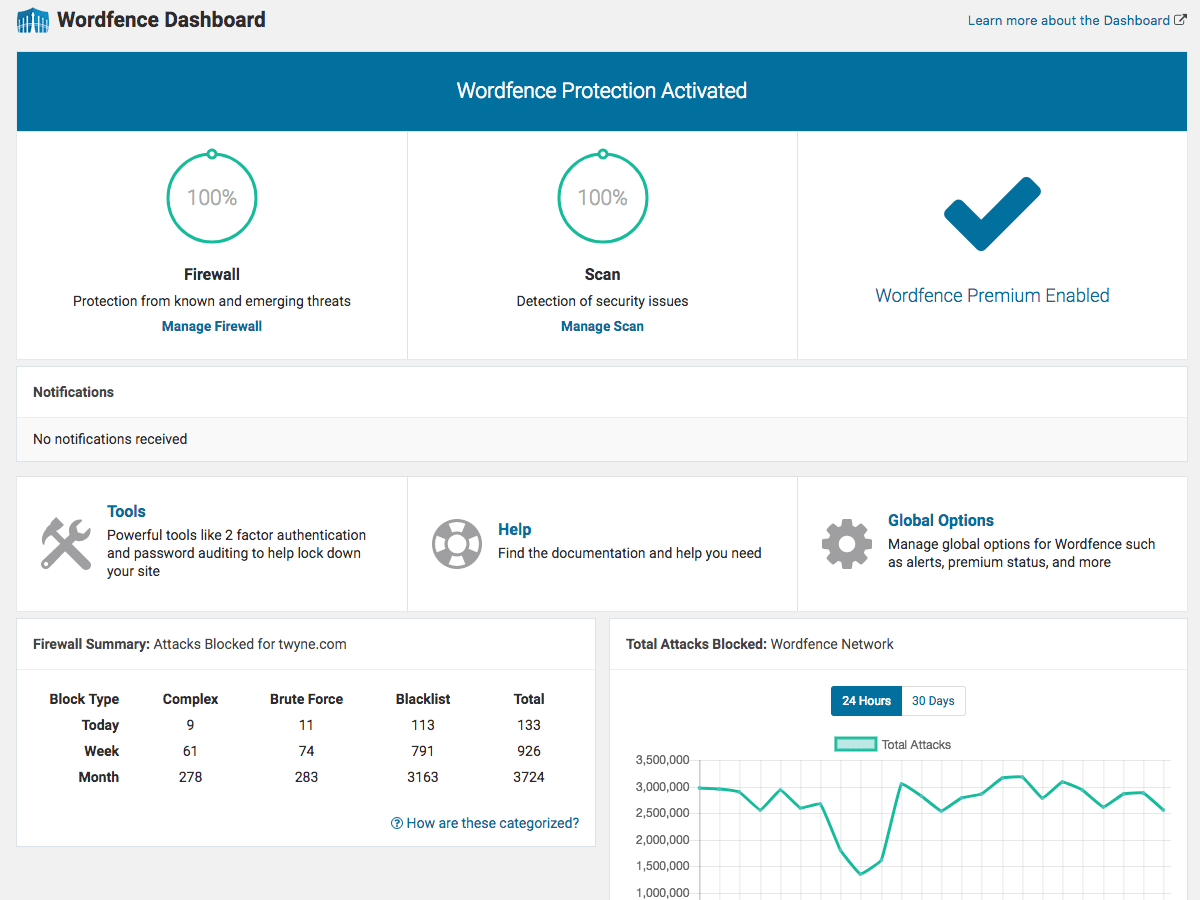
It includes the following functions:
- Checking and repairing the integrity of core WordPress files.
- Malware and virus scanning.
- Scan for known malware URLs in all files, comments, pages and posts.
- Firewall with rate limiting, blocking fake Google crawlers, IP whitelisting and IP blocking.
- Real-time traffic that includes Google crawlers, RSS feed readers and all other crawlers and bots. (Google Analytics does not contain this data).
- Commercial-quality geolocation for your real-time traffic.
- Email notifications for alerts and critical issues.
- Many other features, such as hiding the WordPress version, password strength check, comment imitation protection.
4. WP Rocket
A fast loading of the website, its content and images is essential for a good conversion rate and a good SEO result. Fast loading times reduce the abort rate and signal to search engines that the user can quickly find the information he is looking for.
The plugin WP-Rocket is a caching and optimization plugin that significantly shortens the loading time of the website with only a few steps. A complex, dynamic website with many contributions, external interfaces and other complex extensions such as an online shop, generates numerous queries when loading the content, which requires a certain amount of time. Caching refers to the storage process of resources and relieves the web server.
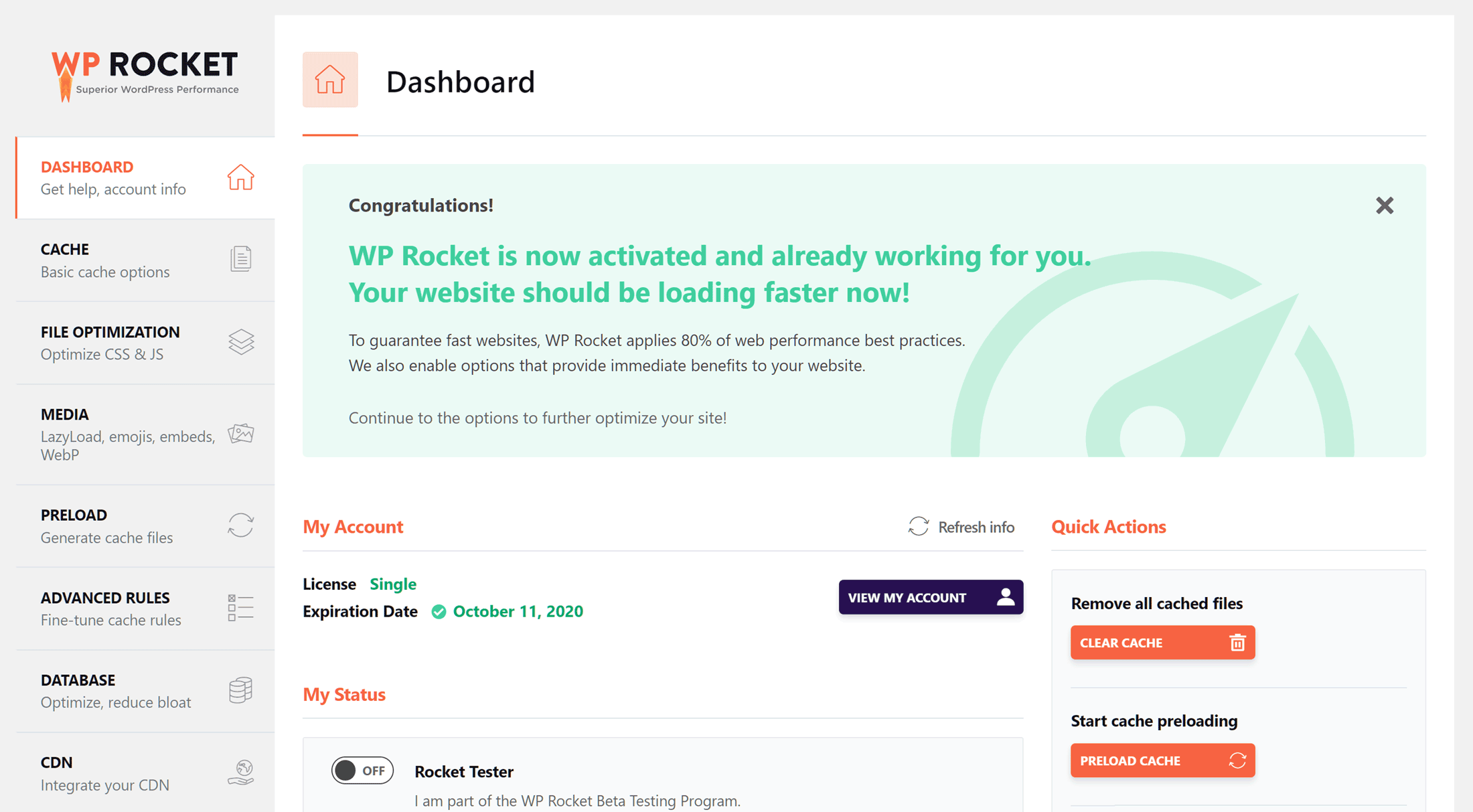
With WP Rocket, these queries are significantly reduced and thus loading times are considerably shortened. The plugin loads all pages into the cache, compresses static files (Java Script, CSS and HTML files) and allows loading of images only in the view area of the browser (lazy loading). The developer-friendly plugin also allows you to quickly extend your own solution via well thought-out interfaces. WK Rocket can also be used in combination with other plugins like WooCommerce, qTranslate or Easy Digital Downloads.
5. WPML
For companies with an international focus, a multilingual website is a must-have. On the one hand to address customers in other countries or to extend the reach of contributions to other countries. Adding additional language translations makes the corporate website more user-friendly and ensures that more users become customers.
By default, WordPress does not have a solution for this. With the WordPress plugin WPML it is now very easy to make a website multilingual, with up to 40 languages to choose from.
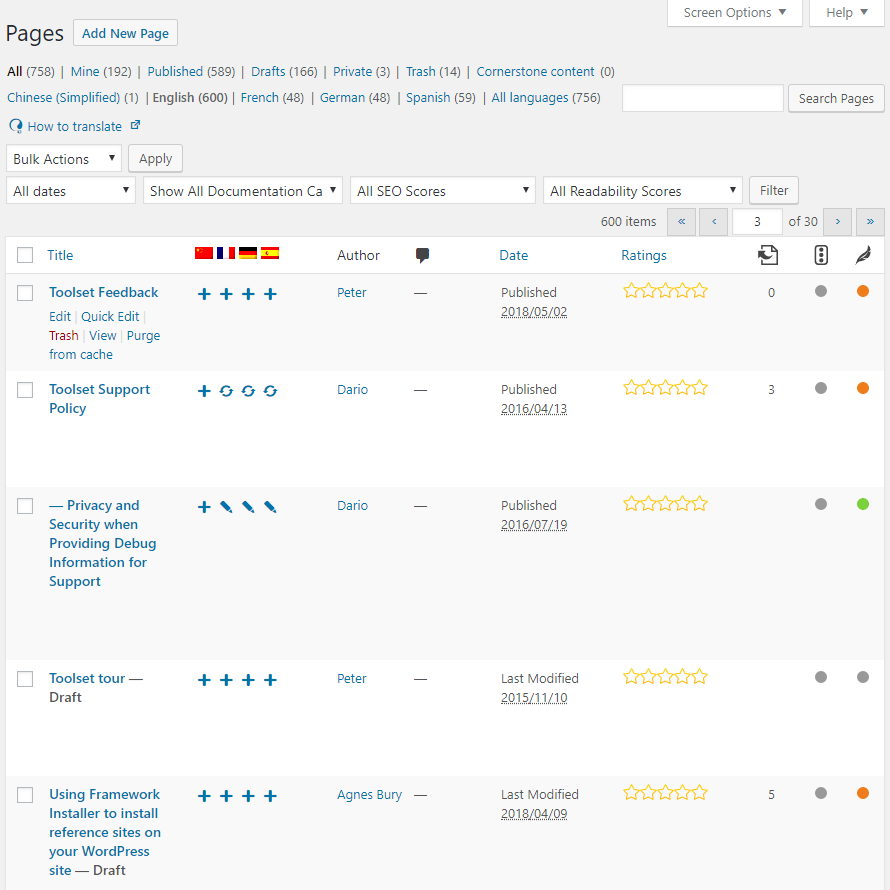
Using WPML, the different language versions are created as separate versions so that they can be edited practically independently and individually for each language. This means, among other things, that contributions in different countries can be designed differently, actions can be limited to certain countries, or contributions for selected countries can be adapted or deleted. A so-called "hreflang" is set in each header of the website. This allows search engines to recognize which language the WordPress website is in.
6. Post Types Order
Typically, WordPress arranges all posts chronologically according to the most recent post. In a blog, this is usually useful. However, there are use cases where a different order is required. One example is the display of historical content, which should be read starting with the oldest post, rather than the newest. Another example of use is an alphabetical categorization.
The WordPress plugin Post Types Order offers this possibility. After activation, posts can be individually sorted by drag&drop on the tab "Sort". All posts can be reordered for each user-defined post type, including the default posts.
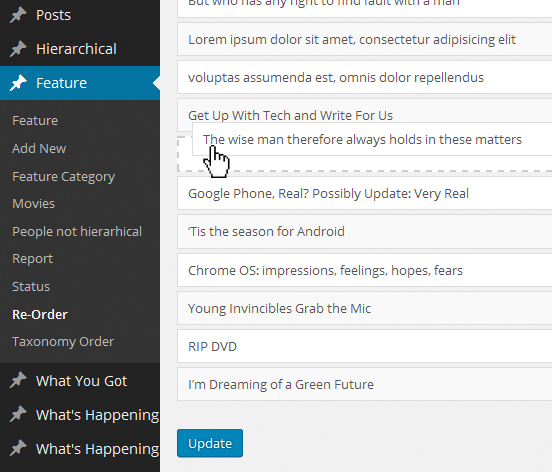
7. Simple Page Ordering
The WordPress plugin simple page ordering works according to the same system, where the pages can be rearranged and organized by drag & drop. Without the plugin, WordPress reorders all pages either by publication or in alphabetical order.
The individual arrangement can be changed either under the page attributes on the page or in the page overview.
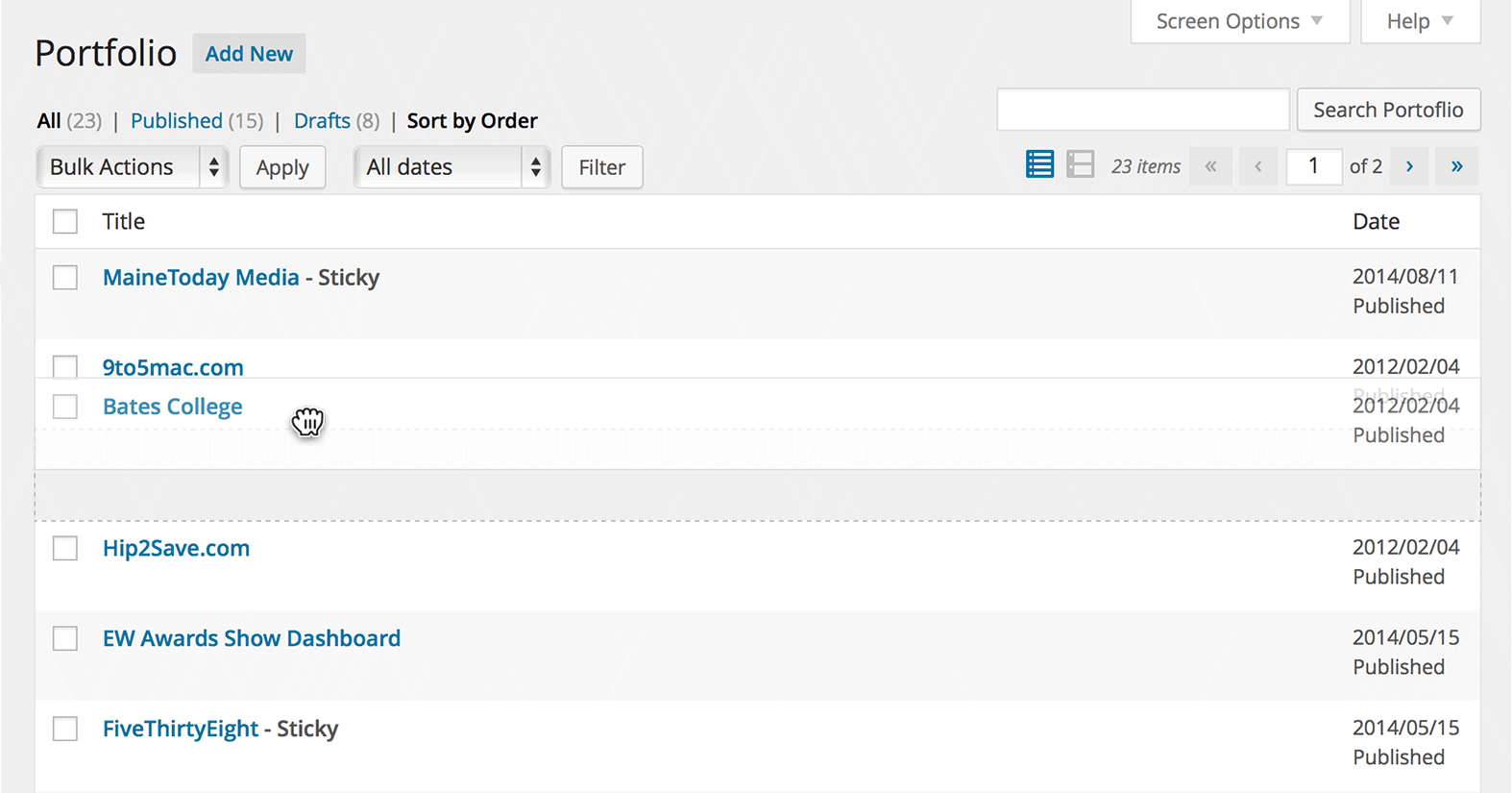
8. All-in-One WP Migration
Due to a change of provider or a backup, it may be necessary to move the company website to another server. And as with a real one, there are a few things to consider in a virtual move in order to transfer all themes, plugins, settings and all content without any problems.
The Plugin All-in-One WP Migration is a complete solution for WordPress migration. With only one step all files and the database can be migrated. All you need to do is install WordPress on the new server and upload the website via drag&drop.
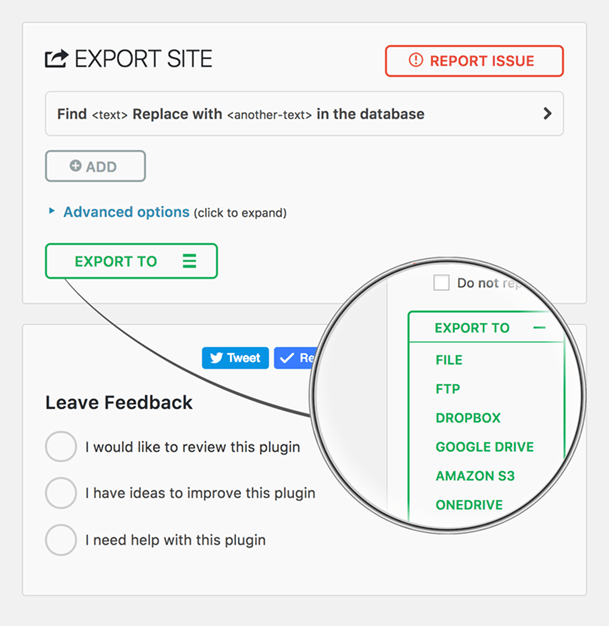
9. Yoast SEO
In addition to a fast loading time, an attractive design and the provision of important information about the company and its services, the use of specific keywords or the optimal readability of the content are essential factors in achieving a good ranking and thus directing more visitors to the website. One possibility is to check the website by means of an SEO audit and make changes and adjustments afterwards.
Yoast SEO serves both website visitors and search engines. It offers as a plugin:
- Title and meta description as template
- Keyword evaluation
- Readability check on all pages
- Consistent snippets in the search results
- Detection of duplicate content through canonical URLs
- Advanced XML Sitemap function
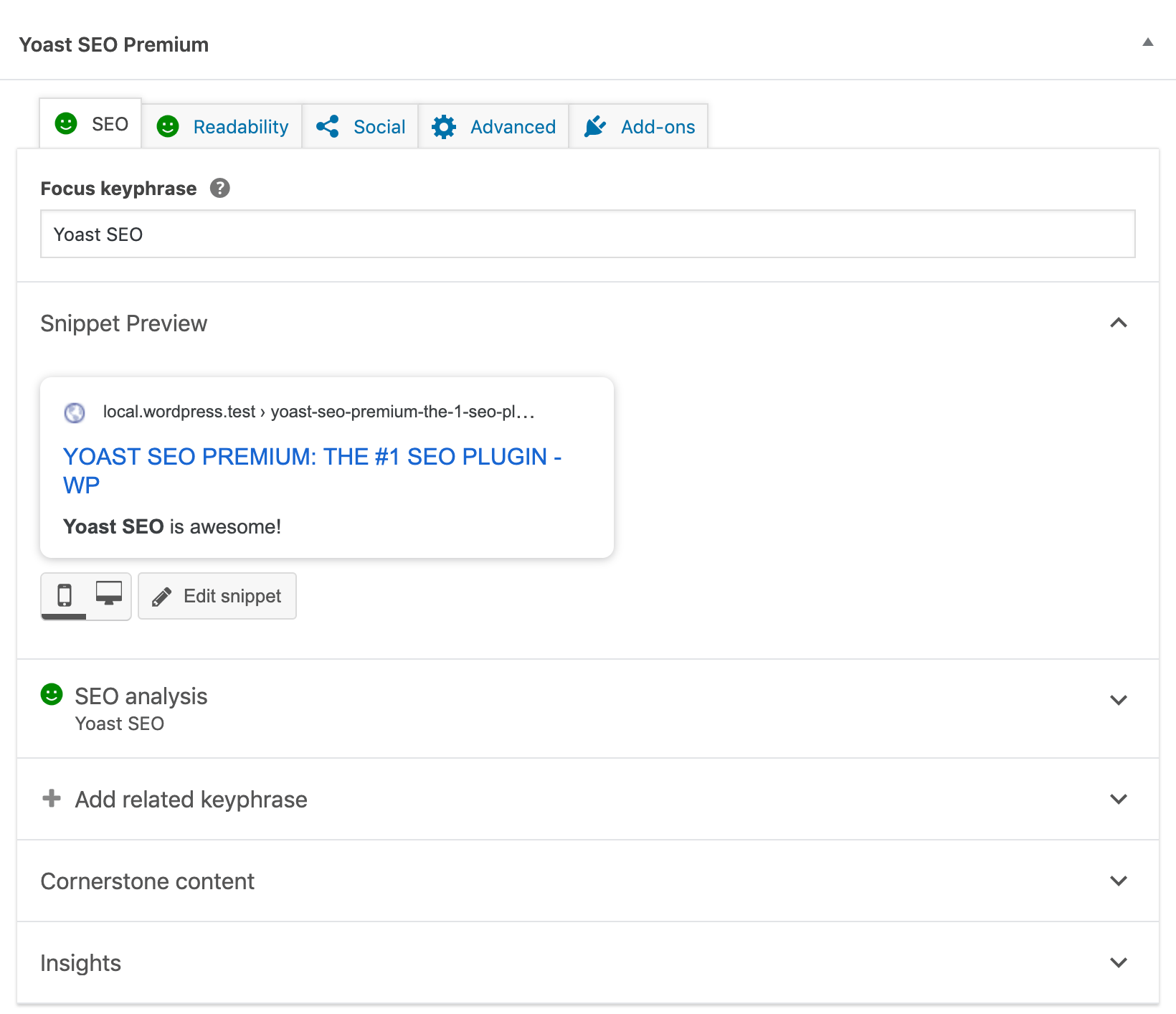
10. WooCommerce
WooCommerce is considered to be the best known eCommerce plugin worldwide. Studies show that almost 30 percent of the top e-commerce sites use this shop system. This is how a WordPress page is transformed into an online shop. Depending on the requirements, WooCommerce can be adapted with further plugins or extensions, for example SEO plugins or integration of payment methods. With its own themes and plugins, WooCommerce convinces above all through its intuitive modular structure. This makes it particularly suitable for small and medium-sized businesses.