By PIXIT
27.06.2020
For some time now, all companies in Austria have had to document the working hours of their employees. In large companies it is of course not possible to do this manually. Furthermore, it is required that time tracking is done objectively, which makes manual tracking even less sensible. Even outside the law, an objective tracking of employees' working hours offers companies many advantages. For example, the evaluation of work performance is made much easier.
For this reason, we would like to present you in this article some apps and tools that can help you to track the working time of your employees objectively and in accordance with the law.
Toggl - Simple and easy to use
Toggl was developed in Estonia in 2006 and was only used internally by the programmers at that time. However, when the developers realised how practical this tool was, they started the company in the same year. Toggl is a modern company without a permanent office, whose employees all work from their home offices. In 2016 Toggl had 1.6 million registered users.
The big advantage of the app is the simplicity of time tracking. An employee only has to enter a name for the task he is currently doing and start the timer. The app then takes care of the rest and the employee only has to stop the timer at the end. Over weeks and months, the app creates charts and graphs that provide a simple overview. The tool is available on Windows, OS X, Linux, Android and iOS. Therefore, the tool is extremely versatile and can also be used very easily in the home office.
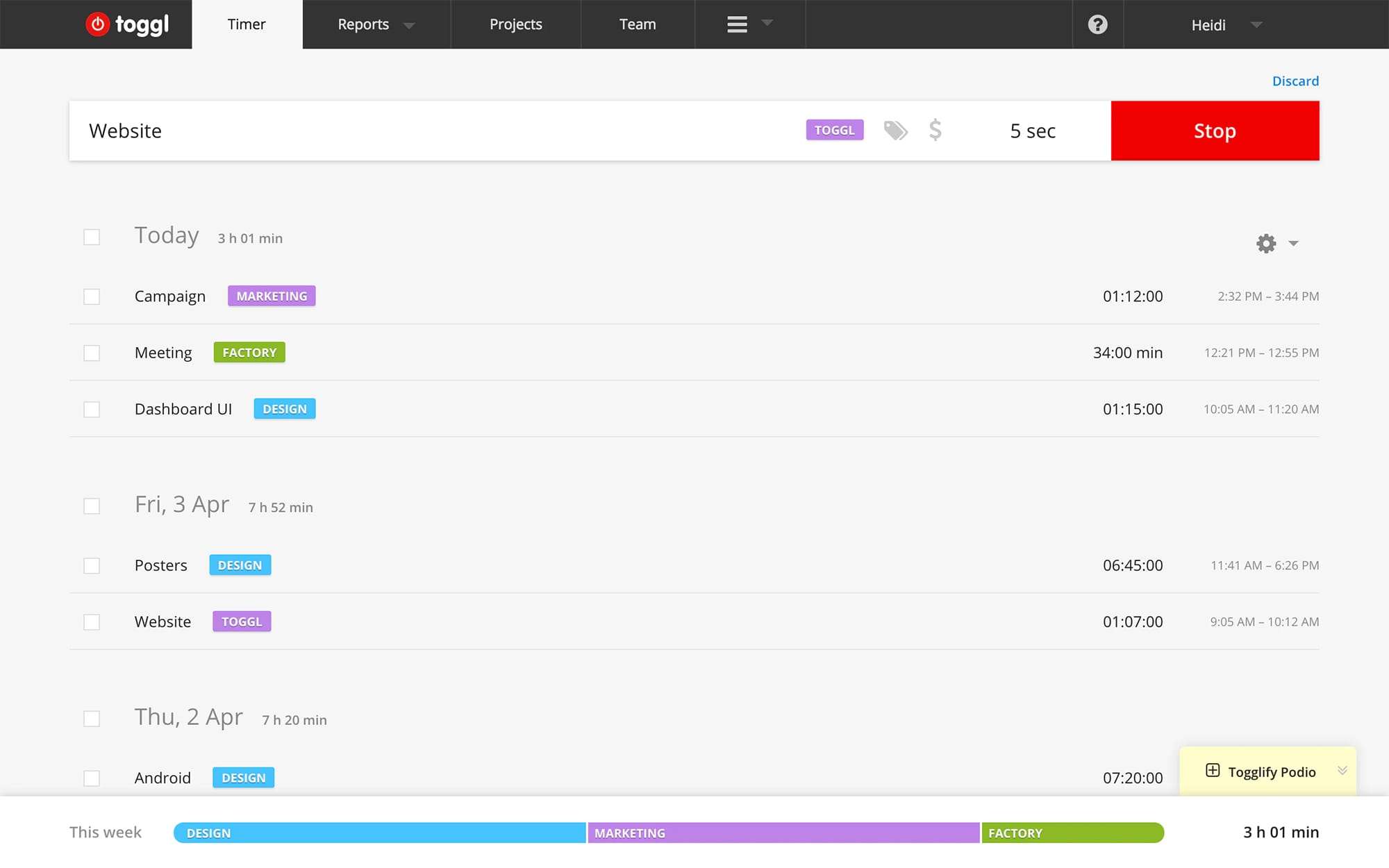
Office Time - meaningful data
Office Time is another app that aims to make time tracking easier for companies. Contrary to all expectations, Office Time has nothing to do with the Microsoft Office products. Instead, Office Time is an independent company that has been offering its services since the year 2000. Therefore, the tool could be improved and extended over many years to include more features.
Office Time contains a variety of features that a simpler app like Toggl does not. This makes it more difficult to use, but the information that can be gained from using the app is much more comprehensive. In this way, detailed statistics can be exported directly to Excel, making it easy to work with this data. For this reason, Office Time is suitable for larger companies that can use the large amount of data from the app. Office Time can also be used to manage projects and set budget restrictions.
![]()
Chrometa - It couldn't be simpler
Chrometa is an independent company, which originates from America. In the well-known Silicon Valley this simple software was developed to enable companies to document the working hours of their employees in the easiest way.
In contrast to the other apps Chrometa needs no further input once the app is downloaded and installed. Chrometa does not use manual timer, but uses another ingenious system. Chrometa can be set to track the time that certain programs have been used on the computer. In this way the app does not need any manual input, for example to measure the time that programmes have been used for work. This means that there is no arbitrariness in measuring time. If the employee takes a break, the app automatically detects that the user is no longer at the computer. When returning, the user only has to specify the length of his break. If desired, you can still use manual timers with Chrometa.
![]()
ManicTime - Time optimization from Microsoft
ManicTime is a service provided by Microsoft itself. The programme works in a very specific way and can be used to track working time as well as to optimize your own time use.
ManicTime works in a similar way to Chrometa by measuring the time that programmes are used on the computer. However, unlike Chrometa, ManicTime does not only measure the time a particular programme is used, but the time all programmes are used on the computer. This makes it possible to measure the time spent working, but also the time spent on other things. From this, a user can see to what extent he can optimize the use of his time in order to work more effectively. As in many of the other apps, graphs and charts can be created to make the data clearer. Of course, you can also export only the work-relevant data, as the other data is personal to optimize your own time.
![]()
Swipetimes - time tracking for the smart phone
Swipetimes, unlike all other tools, has been developed specifically for the mobile phone. This means that the app has been optimized for use on mobile phones and is therefore very easy to use with mobile devices. In addition, it is possible to obtain very good data for billing through the tool.
Swipetimes can track working time in two different ways. Either via a manual timer, which can be controlled by the employee himself or via a location tracker. The location tracker tracks the time an employee spends in the office, for example. This allows the time to be measured quite simply in the background. The data can be easily formatted for Excel. This gives you an overview of the time worked without any problems. An app with almost the same functionality also exists for iOS devices. The App atWork contains very similar features as Swipetimes and can be used in the same way.
![]()
Summary
The tracking of working time is not only legally anchored, but also makes sense for the company and the employee personally. The company can meaningfully track the working hours of its employees and measure work performance more easily. Meanwhile, employees can work on their use of time and thus work more effectively. Such an app is also very suitable for self-employed and freelancers, as it makes it much easier to invoice on the basis of working hours. We recommend you to use one of our presented apps to get many advantages and optimize your companies processes.